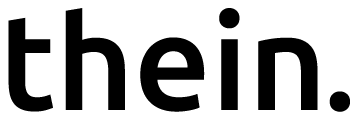- What is Ofisly and how does it streamline desk booking in a hybrid workspace?
Ofisly is a web-based application designed for seamless desk booking in hybrid work environments. It simplifies the process of reserving shared desks, fostering a flexible and collaborative workspace.
- Can you explain how Ofisly works to simplify the desk booking process for employees?
Of course! Ofisly simplifies the desk booking process for employees by providing a user-friendly platform where they can easily view, select, and reserve shared desks. The system offers an intuitive interface with interactive floor plans that streamlines the booking process, ensuring a hassle-free experience for employees in managing their workspace preferences. With real-time updates and notifications, employees can stay informed about desk availability, changes, and any relevant information, contributing to a more organized and efficient desk booking experience.
- Can Ofisly accommodate both fixed and flexible desk booking arrangements for employees?
Absolutely! Ofisly supports both fixed and flexible desk booking options, catering to the diverse needs of your workforce in a hybrid workspace.
- How is desk booking managed in a multi-location office environment?
Ofisly is equipped to handle desk booking seamlessly across multiple office locations, providing centralized control for administrators overseeing desk reservations in diverse settings.
- Can administrators customize desk booking rules and policies?
Absolutely! Ofisly allows administrators to customize desk booking rules and policies, ensuring alignment with the unique requirements and preferences of your organization.
For instance, administrators can easily configure the booking period, allowing them to specify how far in advance employees can reserve shared desk.
Booking durations – granting employees the flexibility to reserve desk for either a ‘Half day’ (Morning/Afternoon) or a ‘Full day,’ aligning seamlessly with diverse work schedules.
And many more…
- What reporting and analytics features are available to monitor office space usage?
Ofisly provides robust reporting features that allow administrators to track and analyze desk booking trends, helping them make informed decisions about workspace allocation and usage. For instance you can find out daily or monthly avarage usage, which desk are the most popular, or most frequent users in office.
- Is there a free trial available?
Yes, Ofisly offers a risk-free 14-day trial for administrators and employees to experience firsthand how the system enhances shared desks management. This allows you to assess its compatibility with your specific workplace requirements.
Desk booking software for a hybrid workplace
Say goodbye to the hassle of desk reservation in your office. With our desk booking system, booking a workspace has never been easier.
No credit card required
14-day free trial
4.8

Ofisly saved work for these companies
Features
Intuitive desk booking experience

Seamless hybrid workspace management
Ofisly makes it easy for teams to collaborate and work together, no matter where they are located, with efficient and flexible desk booking software features designed for hybrid work.
Analytics
Stay informed and make data-driven decisions with our workspace analytics feature, providing you with valuable insights for optimal workplace performance.

Week planner
Easily manage employee schedules and stay informed of who is in the office, on holiday, or working from home with our week planner tool.
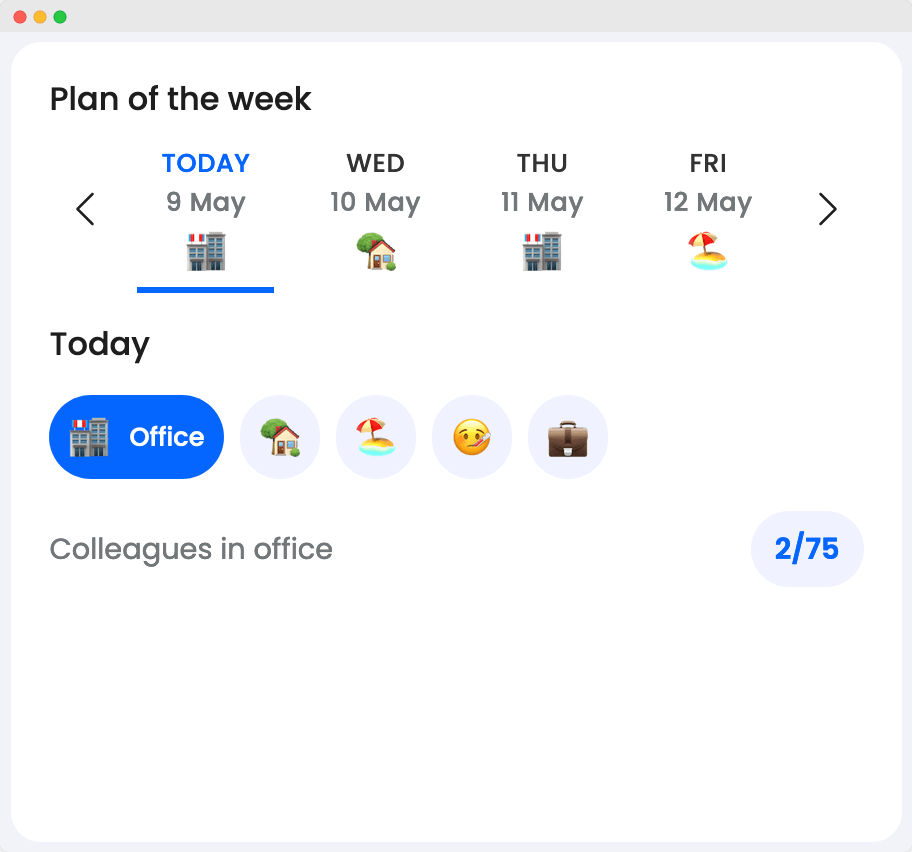
Interactive floor plans
Interactive floor plans enable users to visualize and manage workplace with ease. Find a desk that suits you the best.
Hot desks
Keep your office running smoothly with our hot desk booking app. Book workspaces on-the-go with ease.
Set your booking rules
Take control of your office. Define your booking rules, from how far in advance to book to who can reserve which desk. You can also set limits on bookings per month.
Book from anywhere
You can access Ofisly from anywhere. From the office or from your mobile phone. You can even make desk booking on your way to work.
User groups
Our user group management tool allows you to easily grant or restrict access to different areas of the workspace based on user roles and permissions.
Bookings in the calendar
All desks bookings are automatically synchronized with your calendar in Google or Outlook.
All branches
People can choose which branch they want to book at before booking. You’ll get an overview of what’s happening in all your locations.
ESG ready
Track your company’s environmental sustainability progress with our analytics and make informed decisions to reduce your carbon footprint.
No extra work
Office managers save several hours a month on administration. No more phone calls and filling out spreadsheets, everything runs in the cloud.
Design your office floorplan with ease
Give your users the power to choose their workspace with interactive floorplans and maps. Learn how this feature empowers users and improves desk booking flexibility.

Add workplaces and desks
Begin by adding workplaces and desks. Ofisly will assist you in generating workplaces and desks according to your specific requirements.
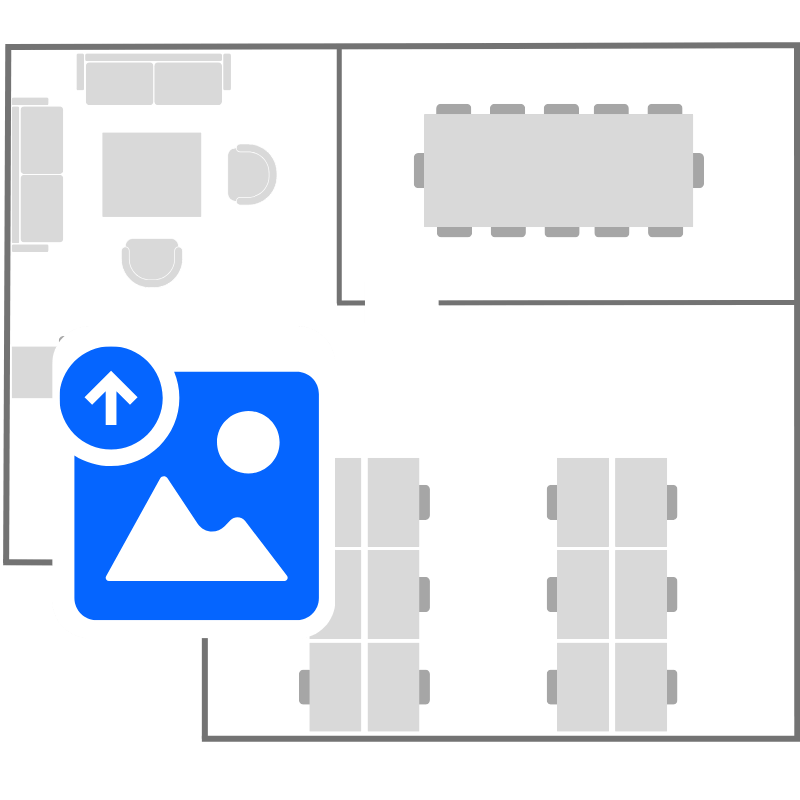
Upload your floor plan image
To bring your workspace to life, upload a high-quality floorplan image to serve as the foundation for your interactive map.

Mark desks on the map
Once your floorplan is uploaded, mark desks on the map to accurately represent their location and availability. Customize the map to suit your workspace’s unique layout and needs.
You can easily integrate Ofisly with commonly used tools
Log in with Google or Microsoft account, easy integration with Google or Outlook calendar or your Slack.

Ofisly saved work for these companies
How Ofisly helps specific people

Booking
in a few seconds
Book a desk anytime, anywhere with just a few clicks and choose what you need for your work. If the employee doesn’t show up for work, the booking is cancelled automatically.

Perfect overview with minimum effort
They no longer have to update endless spreadsheets and worry about someone accidentally deleting something. They always have an overview of who’s at work that day and who’s working from home.

Costs at a glance in figures
The boss can read from the app the workload of the desks and whether the employees are using them. In addition, they can see all shared items in one place, including easy-to-understand statistical reports.
Frequently Asked Questions
Ofisly - Desk Booking Software
Try desk booking software for free
No commitment. On trial. With all the features we offer and no limit on the number of users. No credit card details.
Need more help?
Watch a 5-minute demo
On-demand demo where you’ll see how Ofisly can simplify your workplace bookings.
Schedule a 1-to-1 call
Find out if Ofisly is a good fit for your office and learn about our integrations.